You may have heard of the term “WordPress” but what is it exactly?
WordPress is a blogging and website content management platform. What I mean by “platform” is that you sit on the platform (you wish to use for your content, and then WordPress will beautifully create the entire page for you and add it to your website. It’s that sort of tool.
Currently, WordPress is the easiest and most powerful CMS (Content Management System) in the world. Many major companies or celebrities have built their website on WordPress. Below are a few examples.


You can create a similar site as above being at home, on your own. Thanks to WordPress we no longer need to go to a professional web designer for our website. And here is the best part. WordPress is free! Yes, it is absolutely free for you to get started.
How Can I Get WordPress?
There are two places to go to get started with WordPress.
- wordpress.com
- wordpress.org
wordpress.com
 Pros:
Pros:
Free.
Easy to set up.
It comes with free web hosting. (What is “web hosting”? Read here)
Cons:
Cannot upload any custom plug-ins such as video.
The domain name always has “wordpress.com” at the end, as in “mybusiness.wordpress.com.”
(What is “domain name”? Read here)
To gain more control over your website, such as having a clean domain name like “mybusiness.com” or adding videos, you have to upgrade to premium ($99/year).
wordpress.org
 Pros:
Pros:
Free to download.
You can use your own domain name, upload themes and plug-ins.
Overall it gives you more control over your website.
Cons:
You need to find a separate web hosting, which normally charges you monthly fee.
It’s basically: No hassle, no control (wordpress.com) VS. More hassle, more control (wordpress.org)
The choice is yours. It depends on what you need to do with the website.
If you are going to write blogs only for your pleasure, wordpress.com may be good enough. If you wish to promote your business, however, you will eventually need the power and flexibility of wordpress.org.
I created this website using wordpress.org, by the way.
It means I had to have a separate web hosting, but luckly I even didn’t have to pay for the hosting. Why not? Well, I found the easiest way to make a website using wordpress.org without paying for the hosting. You can read how I did it here, “How to Build a Website Free.”
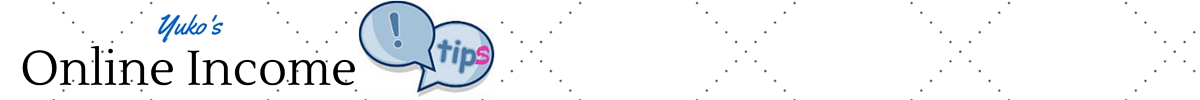
Thanks Yuko for your explanation of the two WordPress sites . Your method of teaching is simple and direct . I am learning a lot from your website and will certainly return again .
Thank you Paul!
I’m glad that this website is being helpful for you. 🙂 I will try my best to make it as comprehensible as possible for newcomers to the online business world. See you around!
Yuko
Yuko-
I really love your comparison of the two different versions of WordPress. There are a lot of benefits to using both of them. I think that WordPress.org is the way to go because of all the freedom that you have in design. You do have to learn a little bit more but you are able to do so much more. What do you think? Thanks env lizard
Hi envlizard,
I agree with you. I too think WordPress.org is the way to go especially if you aim at long-term success online as you will have to do a lot to perfect your website. WordPress.com is a nice place to start out for a learning purpose, but if you are serious about building an online business, WordPress will be the choice. Thanks for stopping by again and commenting!
Yuko 🙂